Upload your Files
Please use the form below to upload your files. Be sure all files are properly labeled (avoid file names such as “Audio 1”). The more specific the better!
If there is multiple files, feel free to zip all files into one folder before sending (instructions below).
How to Zip Files (Mac)
Put all files you wish to zip together in the same folder.
Right-Click the folder containing the files, and select “Compress” option.
Upload this new .zip file using the form below.
How to Zip Files (PC)
Put all files you wish to zip together in the same folder.
Right-Click the folder containing the files, and select “Sent to…” option, then select “Compressed(zipped)” option.
Upload this new .zip file using the form below.